AdWords Audience Targeting – How to Optimize with Audience Lists
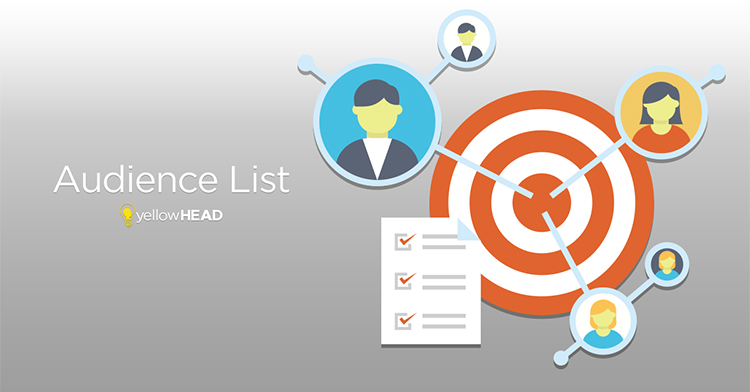
What is AdWords Audience Targeting?
There are many targeting options in Google AdWords – you can target week days, hour of the day, countries, states, cities, mobile users, gender & age (for GDN), etc. As an advertiser, you don’t want to waste your clicks & budget on the wrong audience.
This is where the Google AdWords/Analytics feature “Audience List” comes in handy.
When opening an account there are 2 automatically created audience lists:
- All Visitors – AdWords collects info from all the implementations within the website and/or app.
- All Convertors – AdWords creates a list using your conversion tracking; if you haven’t defined one then this list will remain empty.
But the combinations of custom audience lists can be infinite and not restricted only to remarketing. Below are several options:
- Similar Audience – when you create a remarketing audience, AdWords will automatically create a Similar Audience – a list of new users with similar characteristics to the original list, which may result in good conversion rates.
- Affinity Audience – AdWords checks user browser history and tries to match users to interests. Advertisers choose from the affinity interest lists those lists that are most suited for their campaigns.
- Custom Affinity Audience– With custom affinity audience, advertisers can be much more specific about their targeting audience. They can use keywords as interests and mix it up with specific URLs to create interest packages.
- From our experience, we have not encountered good results using Affinity / Custom Affinity audience lists.
Audience lists can be edited to be more targeted as well
- Age – You can target or exclude age groups and bid for each group differently. For example, if you are selling organized trips for seniors, you would want to exclude people between the ages of 18-54; you can also bid 20% more for 65+ people.
- Gender – Same as with age, you can target or exclude a gender and give different bid adjustments. For example, if you are selling wedding dresses, you can target women only (and focus on the 24-35 age group).
Examples for audience lists
- Users who visited a specific landing page
- Users who reached the cart page
- Users who reached the cart page but did not convert
- Users who spent a certain amount of time on the website
- Users who watched your video on YouTube
- And many, many more…
Ways to use audience lists
Search
There are 2 ways to set up an RLSA (remarketing lists for search ads) campaign:
- Add audience lists to a regular search campaign and set it as “Bid Only” – this would function as a regular campaign and a remarketing campaign at the same time. If a user is already on the list, you can set a different bid for this user (be more or less aggressive). The advantage behind this method is that it saves time by not having to manage multiple campaigns at a time. However, keep in mind that users within this list may receive the same marketing message multiple times.
- Duplicate the search campaign, add an audience list, and then use the “Target and bid” setting – this will only trigger the audience list and not first-time users. Since this is a new campaign, you can provide a different offer in the ad and be more aggressive in your marketing message.
Google Display Network (GDN)
There are many ways to implement audience lists via GDN:
- Remarketing lists
- Affinity audience lists
- Custom affinity audience lists
- Similar audience lists
YouTube
If you own a YouTube channel, it is highly recommended to link it to an AdWords account.
Once they are connected, many YouTube audience lists can be created in the account.
You can also run YouTube campaigns and target regular audience lists.
Optimizing campaigns using an audience list – example
One of our clients had a remarketing display campaign that reached its full potential in terms of CPA, and we had to think of a way to optimize it. We decided to split the remarketing list to source channels – this way, we could determine from which source our client received quality users and optimize accordingly. The result was that the CPA dropped by 20%, and we were thereby able to increase the campaign budget.
Important note
When using audience lists, you want to avoid targeting people who already converted on your website. To do so, you need to add the “All Convertors” list to the Negative Audience or create a combination of your audience excluding the “All Convertors”.
A good use for the “All Convertors” audience is a Similar Audience composed of users who share similar characteristics with users who are already your clients.
See these AdWords strategies for better remarketing.
In conclusion
Remarketing traffic usually brings lower CPAs than regular acquisition traffic. It’s therefore our recommendation to exploit the audience list as much as you can in RLSA / Display / Video campaigns in order to improve results.
 BACK TO BLOG
NEXT ARTICLE
BACK TO BLOG
NEXT ARTICLE 





