Google Play takes another step closer to the App Store

Google has announced another change to its policies for app metadata and introduced new guidelines for assets listed on its store. This is designed to improve in-app experiences and places a greater emphasis on quality. Since its inception in 2008, the Google Play Store has had lax regulations for apps listed on the store.
You will find lots of spam apps, clones, and even apps with identical names. By introducing this policy change, Google is changing the way apps can be named on the store. The company wants to drive more meaningful downloads, and to do this, they now require apps to provide a fair representation of what the user can expect from their in-game or in-app experience.
The store listing assets play a critical role in helping users decide whether to download an app or not. These include descriptions, images, videos, and even the name of the app. To ensure that the store description and other assets provide an accurate representation of the in-app experience, the company has announced the following changes for app listings.
Policy Change for App Metadata
Google understands that critical pieces of information like the title of the app, the developer’s name, and the icon are crucial for discovery. In order to ensure that these elements remain distinct and can be recognized easily, the company has announced the following change to its policy:
- The length of the title will be limited to 30 characters.
- Keywords that promote performance on the Play Store will be banned, such as “Top 10 apps”, “#1”, “best”, trophy emoji, etc.
- Graphic elements that might be misleading within the app icon shall not be allowed, such as “download now”, “upgrade”, version no., etc.
- Deals and features can no longer be promoted in the app icon or the developer’s name. This includes banning common words like “no ads”, “limited sale”, etc.
- Use of UPPERCASE letters, emojis, and emoticons shall be banned (allowed if your brand name is in caps, i.e FILA).
- Use of buzzwords like “best” or “free” shall not be allowed.
- App preview assets should be localized so that they can be read easily.
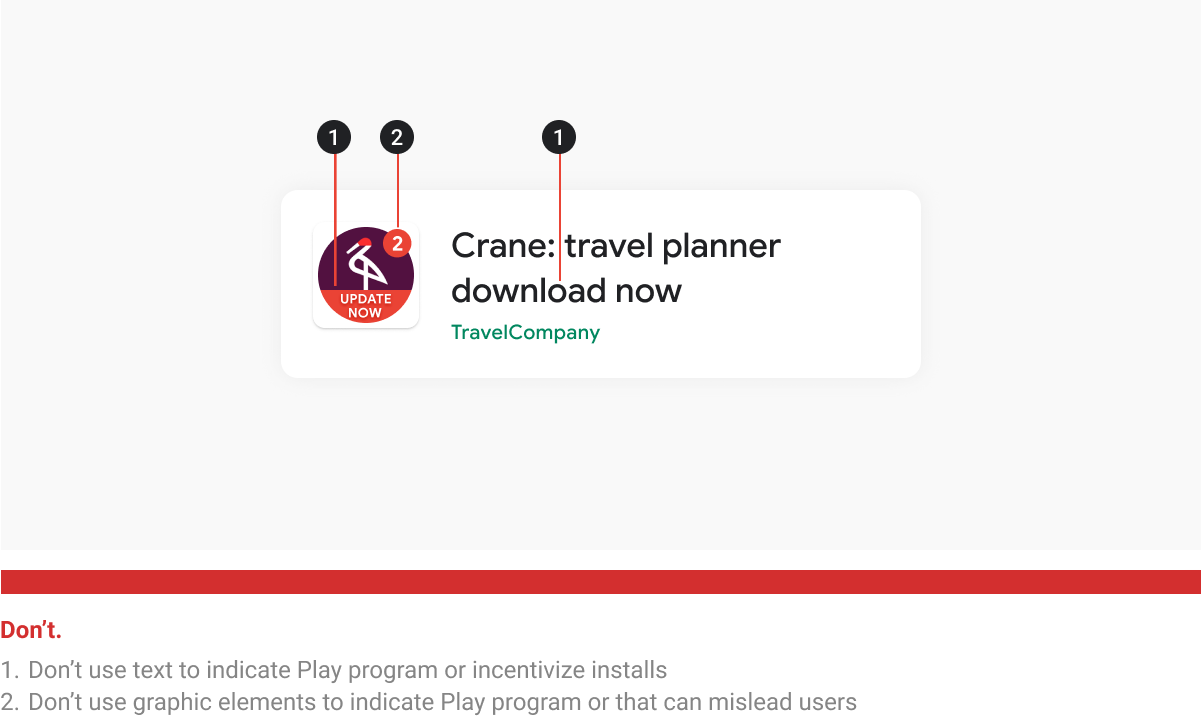
Source: Android Developers Blog
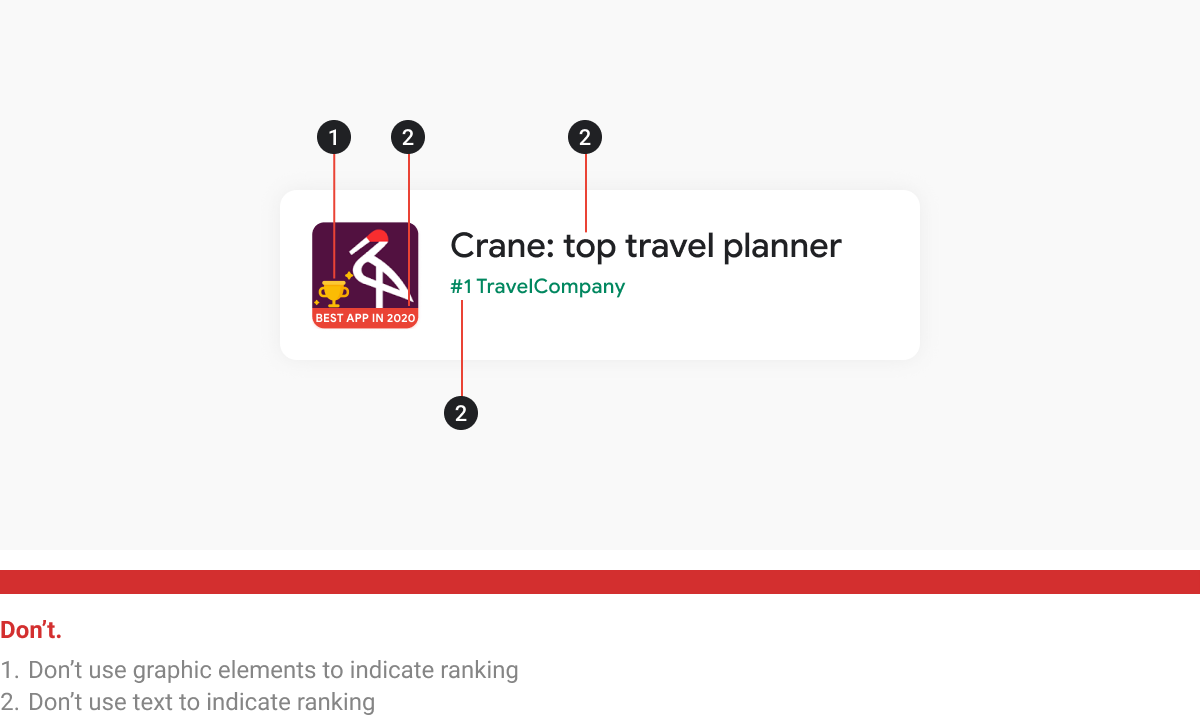
Source: Android Developers Blog
Any app title, icon, or the developer’s name that fails to meet the guidelines shall be removed from the Google Play Store. Apps that use any tactics to incentivize deals or mislead users will be banned from the store.
Instead, the company recommends developers to focus more on providing meaningful information about what sets their apps apart. The company announced on its blog that any apps that fail to meet these requirements shall not be recommended or promoted on the Play Store.
New Store Listing Guidelines Come into Effect in July 2021
From July 2021, the company will be updating its store listing guidelines with new recommendations to help developers and marketers update their listing assets and bring them in line with the latest changes to the company’s policy.
The title field, which allowed 50 characters, will be trimmed to 30. This field has the most impact on keyword rankings. The short description will still allow 80 characters. Both assets will be subjected to the new requirements as mentioned above.
The good thing is that the long description is still unaffected by these upcoming changes. Marketers who understand the importance of keyword targeting know just how critical this is. It seems that the long description can still be used to target those buzzword keywords and long-tails. Still, keyword stuffing isn’t allowed, and keywords should be placed at strategic points (first paragraph, last paragraph, body). Google recommends a keyword density of 3% for high- priority keywords (not the app name).
Keywords can also still be added with Google tags, which helps Google know what your app is about and promote visibility in relevant locations.
What Should You Do?
What this change means is that marketers and developers must streamline and optimize their app store optimization strategy to adhere to the new policy change. We recommend creating an accurate message that is a fair and true representation of what your app has to offer.
The message should be short, but it should highlight the core offering of the app while targeting the main keywords. Avoid focusing on generally popular search terms, as relevance is more important. Instead of just adding attention-grabbing images, the imagery should highlight the app’s functionality and the main benefits that it offers.
Have any questions about this policy change and/or need help adjusting your ASO strategy to align with it? Contact our experts.
 BACK TO BLOG
NEXT ARTICLE
BACK TO BLOG
NEXT ARTICLE 





