Streamline Your Campaigns With Google AdWords Automated Rules
Managing your Google ad campaigns can be quite time-consuming. There are so many factors to consider – monitoring performance, adjusting bids, pause costly keywords, and much more.
Well… you can stop wasting time. Let AdWords automated rules get things done for you!
What are AdWords Automated Rules?
Google AdWords allows us to schedule automated actions that will perform at a pre-determined time.
This feature allows us to do the following:
- Perform routine actions that we would otherwise do manually on a daily/weekly basis
- Perform actions based on results which recently occurred
When setting up such actions, we will distinguish between two ways of implementation:
- Google Scripts – Basically means the user will write a code in java script which can perform a variety of actions.
- AdWords Automated Rules – Scheduled actions which are performed without having to write any code.
Here are a few types of actions that can be done automatically for your campaigns:
Plan ahead
We all have situations in which we need to start campaigns for a special sale or an upcoming holiday.
With AdWords automated rules, you can enable/pause certain campaigns on particular dates, as well as change their budgets if necessary.
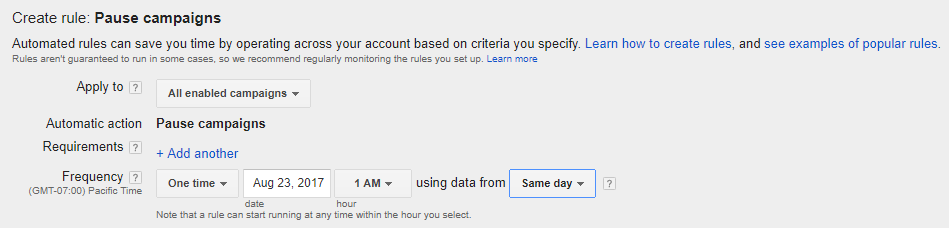
If you plan to start a unique discount sale at midnight, for example, don’t wait nearby the computer to get this done – set a rule for it to happen at whatever hour you want it to.
Set Conditional Rules
A common use for automatic rules is performing an action based on what has recently happened.
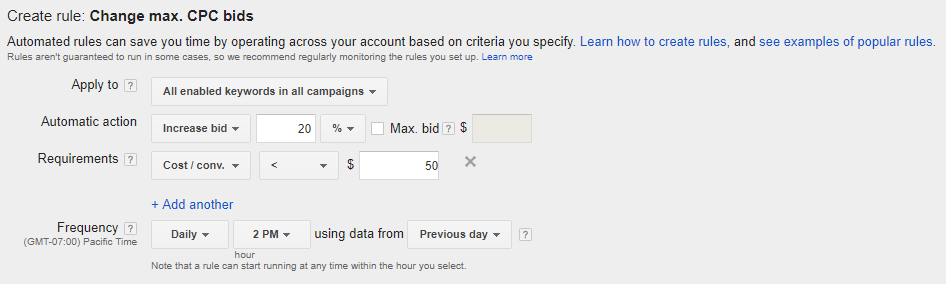
We can make sure a specific keyword will always be on the top page when triggered by continually increasing the CPC to the amount that is needed.
We can also pause/change bids based on performance of the past day, week or month.
If, for example, you normally pause keywords which have more than a $50 cost per conversion, you can set a rule which will pause all the keywords that reach that threshold.
Note: Actions on the “search terms” section can only be done using Google scripts and not by auto-rules.
Check your Pages/ads/items
Most of you probably check your final URLs every once in a while, but having a landing page offline even for a day would make you spend money while getting nothing out of it.

Using Google scripts, you can plan a check for the entire account which will verify that your landing pages are actually working every day or hour, depending on your settings.
Another cross-account check that could be useful is making sure all your ads are approved and running. The script can alert you of disapproved ads and instantly email your Google representative that you need them to arrange approval.
For those of you who are running e-commerce campaigns, an interesting check would be verifying that all items are not out of stock. You can set a code which will read your landing page and alert you if it finds that one of your items is out of stock.
Get Alerts
Want to make sure you stay on top of your campaign performance? Set automated alerts!
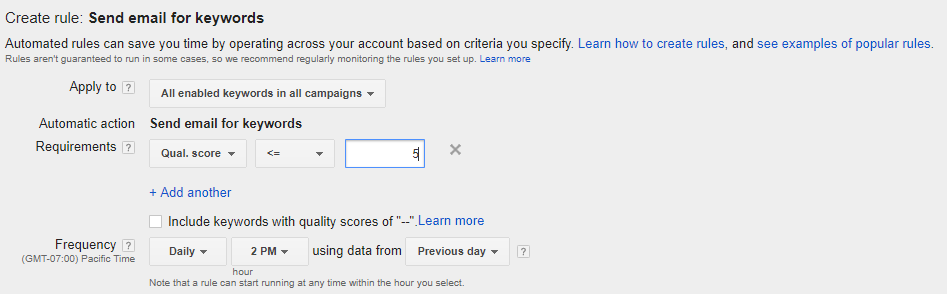
For example, you can set a code that will detect if there were significant changes in CTR/CPA.
You may also sometimes fail to notice that one of your campaigns has had zero impressions for the past few days – you can write a script that will email you every time there’s a campaign with no impressions.
You also have the option of sending an email once an event has occurred, such as: the cost of a campaign has gone above $500.
Note: With an automated rule, you will be limited to emailing your account’s defined email only. With a script, you could email any address you wish to.
On the other hand, when you have campaigns that are performing well above your KPI, you can have an email sent to you automatically, alerting you that you should try and increase the spend on these campaigns.
The above are only a few ideas of alerts that you can set up.
Quality score tracking & modifying
A very important metric for your search campaigns is the quality score which affects your CPC.
You can write a script that tracks the development of your quality score per keyword/ad group/campaign/account and modifies the bids of each keyword as per your instructions.
For example, I can choose to lower the budget of campaigns that contain too many keywords with a quality score below 7.
Save time
To summarize, these automatic rules are very powerful, can be of great use to campaign managers and make them more time-efficient.
You can find many scripts online, as well as edit some of them to better fit your personal needs. You also have the option of writing a script from scratch if you know a bit of java script. Some of you may also find the AdWords automated rules option sufficient. In any case, it’s well worth a try.
We’re already using scripts, so if you’re looking for more info about this topic or to have the experts do it for you, contact us!
 BACK TO BLOG
NEXT ARTICLE
BACK TO BLOG
NEXT ARTICLE 





