UAC Creative Best Practices – Guide & Tips from Google & yellowHEAD

Since the first Universal App Campaign was launched and up until the not-so-recent migration that forced all app advertisers to permanently convert all of their mobile campaigns into Universal App Campaigns, yellowHEAD’s user acquisition experts were on top of every change, focusing on embracing the new UAC’s features and continuing as a relevant and professional marketing team.
UACs are now an inseparable part of Google Ads for Apps, and using creatives wisely has become one of the biggest game-changers when trying to optimize campaigns and gain satisfactory results. It’s highly important to know how you can use your creatives efficiently, which ones are crucial to add, and how you can design them to fit your audiences and leverage performance.
In this blog post, Google has outlined their best practices for app creatives, and yellowHEAD has contributed their rich and well-established experience working with the world’s largest brands to help you apply effective Creative strategies for your app campaigns.
Asset-based advertising & asset coverage info
- UAC is Google’s first asset-based campaign type. There are three benefits to asset-based advertising:
– Simplicity: By adding assets rather than fully blown creatives, you’re giving Google the building blocks to create dozens and dozens of different permutations of ad formats on the fly. Modularized creative “building blocks” allow AdWords to create a lot of different, yet relevant ads with very little effort.
– Control: Asset-based ads give you the control to define each specific building block and its messaging to end users.
– Performance: Google’s advanced ML models can determine what message to show to what user, on different surfaces, in different times — to best resonate with end users at a time when they’re most likely to complete an action (in this case, install an app).
- What is an ad format? What is an ad asset?
– Ad format: The specific format a creative is rendered on (e.g. interstitial AdMob or YouTube Trueview)
– Ad asset: An ad component such as ad, text, or video
- Common Question: UAC creates automatic assets for me if I don’t upload any. Where do they come from?
– Answer: UAC scrapes either the app store or the Google Play Store to create automatic assets if you do not upload any.
- Asset Coverage
– Able to upload 4 lines of text, 20 images, 20 videos, & (now) 20 HTML5 assets
- Most important asset sizes to prioritize (based on the frequency they serve across Google’s network)
– 320×480 (Portrait Interstitial)
– 480×320 (Landscape Interstitial)
– 300×250 (Square)
1024×768 (Tablet)
– 768×1024 (Tablet)
– 320×50 (Banner)
– 1200×628 (Landscape Image)
– 728×90 (Leaderboard)
– 300×50 (Banner)
– 320×100 (Banner)
-
Common Question: What is the most optimal # of assets in a UAC campaign, and what kind?
– Text: 1-2 text ideas (out of 4) are shorter than 20 characters
– Image: 2 variations each of the top 10 high-reach recommended dimensions (see above for the top 10 list)
– Video: 10 landscape videos, 5 portrait videos, 5 square videos
Where Assets Run on UAC
- Common Question: Where on the Google network do text, image, video, & HTML assets serve?
– Text: Google Play Homepage, Google Play Browse, Google Play Search, Search Ads, YouTube Native, Gmail App Install, Admob (all sizes)
– Image: YouTube Native, Mobile Web, Admob (all sizes), AdMob GIF
– Video: YouTube Trueview, Admob Rewarded, Admob Native, Admob Portrait, Admob Square, Admob Landscape, Mobile Web
– HTML: Admob Interstitial, Admob Square, Admob Banner
- Where does each video aspect ratio serve on UAC?
– Portrait: Admob
* Stat #1: Portrait videos have up to a 60% higher conversion rate compared to Landscape videos served in portrait mode.
* Stat #2: Nearly 70% of the impressions served on AdMob are in portrait mode.
– Square: Admob
– Landscape: YouTube + AdMob
* PROTIP: running all 3 video aspect ratios helps maximize reach across Google’s network. However, if you know that your most valuable users are only on Portrait/Square, remove Landscape videos so you are only serving on AdMob. If you know YouTube is the most valuable network, remove Portrait & Square. Please only do this once you have tested out all of the video ratios.
UAC Creative Asset Strategies, Best Practices
- Tying your creative asset content to your campaign’s goal & type of campaign
– Make sure the creatives you upload contain messaging aligned to the campaign’s goal. Google sees significantly higher CVRs when the creative content is aligned to the event you are optimizing for in your campaign. Examples below.
* Installs: For UAC Installs campaign, build text ideas around call-to-actions to download the app, or demonstrate why users should download your app (yellowHEAD expert tip: reviews and testimonials can be a useful way to get users to download your app, as people tend to react better when seeing how other people describe their experience with the product).
* tCPA Purchases: For purchase campaigns, show discounts, sales, or items to be purchased. Showing promotions and discounts is effective.
* tCPA Retention Event: Include number of features available to users (‘100s of puzzles to be solved’, ‘1,000s of restaurants to choose from’).
- Image Creative Tips
– Use simple designs with minimal but accurate text. These ads appear on the smaller screens.
– Use engaging and relevant images taken directly from your app. For example, action shots or product images.
– Include app store badges and your logo to give your ad credibility.
– Use HD images (e.g. 72 dpi, upload 640×100 for 320×50).
– Upload the maximum cap to allow UAC to serve different types of visuals for different users.
– Use a diverse image asset portfolio based on Top 10 to generate maximum user reach and inventory scale.
– yellowHEAD expert tip: GIF banners are still alive! You can use light gif animation to emphasize your banner message or CTA button.
– yellowHEAD expert tip: Avoid automatically stretching the same design for all available sizes – not all the elements from a full screen ad should appear on the smallest banner. Try to keep only the most relevant ones in, so that the message will be clear.
- Text Creative Tips
– Have a clear Call to Action, e.g. “Start Saving”, “Read the latest”, etc.
– Speak to your audience – What language do they use; how do they communicate?
– yellowHEAD expert tip: Smart copywriting can make users laugh, be surprised and even emotional. It can do magic when used right.
– Make sure each line can stand by itself and conveys something different, since they can show in pairs.
– Keep at least one text idea shorter than 20 characters to avoid truncation on properties like Gmail.
– Master brevity but still communicate your customer value proposition.
- Playable Creative Tips
– Caption / animation: Provide the user with an intro caption before the playable starts. Most users don’t expect an ad to be interactive, so use captions throughout.
– Trailer-like: make it an easy “intro” version of the game/app – give users a sneak peak to qualify and gauge interest.
– Length: Keep it at 30-120 seconds. You can try different lengths. Recommended: 90 seconds.
– Compatibility: This ad is supported on iOS and Android. No need to create separate playables. You can upload it twice in AdWords front end and specify a different Final URL.
– Orientation: Begin with a Portrait experience as the split is about 70/30 impressions. Landscape can still increase reach by a third so do it if you can.
– End card: When the playable experience ends, provide the user with an end card and a clear call-to-action to either download the app or dismiss (or replay the experience).
– yellowHEAD expert tip: Tutorial mode: Make sure the user understands exactly where to click and what to do. A small hand gesture or pointer will help.
– yellowHEAD expert tip: Leave some anticipation for the real thing – using smart copy and graphics.
- Tips to Optimize Video Ads
– Diversify your video content: Not every ad has to be cinematic. Think about creating influencer, app experience, & user-generated content.
– There is no one-size-fits-all for video length: Shorter videos are sometimes more impactful. Cut a single video into :06, :15, & :30 videos.
– Make the first 5 seconds count: Watermark your app icon somewhere early.
– Lead with the benefit: Focus on the problem your app solves or show people using it.
– Make it locally relevant : Localize content or use subtitles when appropriate.
– Music is great, but don’t rely on it: Music is great, but if a user’s sound is off make sure your content is visually appealing.
– Think about the end and a clear CTA: Google will create an end card for you. How can users find you later?
– Portrait video is a great handheld experience: Conversion rates are generally higher than landscape.
– Context is crucial: Super relevant content makes your ad entertaining.
– yellowHEAD expert tip: 3D effects: The secret is to always keep surprising your users in every possible way that will attract attention. Using effects with 3D elements and illusions will help your ad be more eye-catching.
- The First 5 Seconds of Your Video Matter
– Generally, a higher percentage of impressions are skipped as soon as the “skip” button appears.
– Branding placements can make all the difference to your marketing strategy.
– The tone you strike is critical – why will a user watch past 5 seconds? How do you capture their attention?
- PRO TIP: If you only have 1 video, consider creating Landscape, Portrait, & Square ratios out of your 1 video. Additionally, create :06, :15, & :30 length videos from your original one. That way, you have 9 different types of videos to run in order to see which sizes and lengths work most effectively on UAC.
Q&As
- Common Question: Can all assets be ranked “Best” in the Asset Report?
– Answer: No. They also can’t all be “Low” or “Best” since they are relative to the other assets in the campaign. Theoretically, they can all be “Good” if they have the same identical metrics across the board. This is highly unlikely.
- Common Question: How long does it take for the system to get out of the “learning” phase for creative assets?
– Answer: Generally it takes 4 days and a maximum of 8 days, depending on how much the asset in question is being served. The general rule of thumb is – the more exposure the system gives to creative assets, the quicker it will learn and provide a grade (Best, Good, Low) to the assets.
- Common Question: What date range does the system use to grade creative assets Best, Good, Low, & Learning in the Asset Report?
– Answer: The system uses all-time data to aggregate its grading system for creative assets.
- Better creatives leads to better CVRs, while better CVRs leads to higher quality inventory at the same tCPI or tCPA.
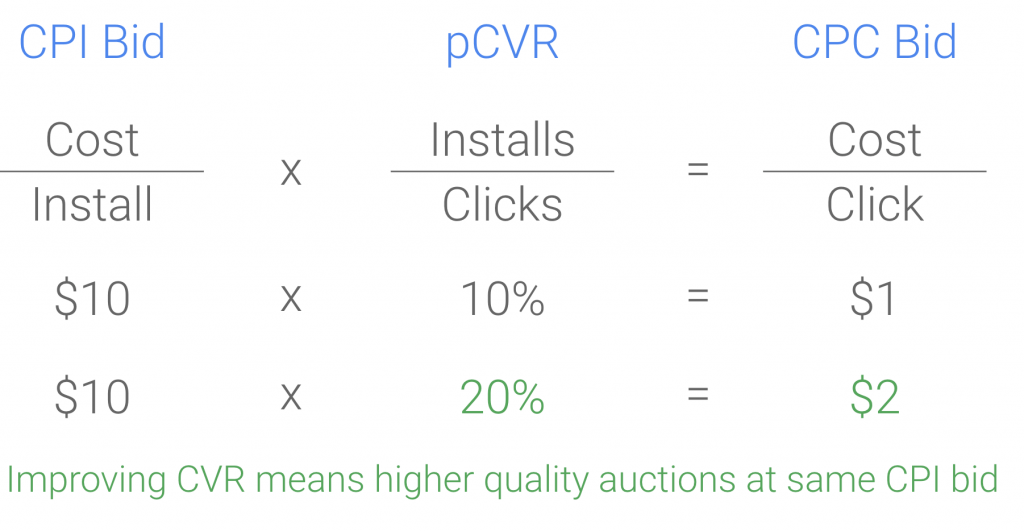
Got any questions about Universal App Campaigns, best Creative practices or Google User Acquisition in general? Contact yellowHEAD’s performance marketing team.
 BACK TO BLOG
NEXT ARTICLE
BACK TO BLOG
NEXT ARTICLE 






