Traffic Sources Attribution in App Store & Google Play: A Glossary
Did you know that the “Search” traffic you see on the “Google Play Console” and “App Store Connect” is not entirely organic? In case you ever tried to analyze the traffic graphs and results, this is something you should take into consideration before making any crucial decisions.
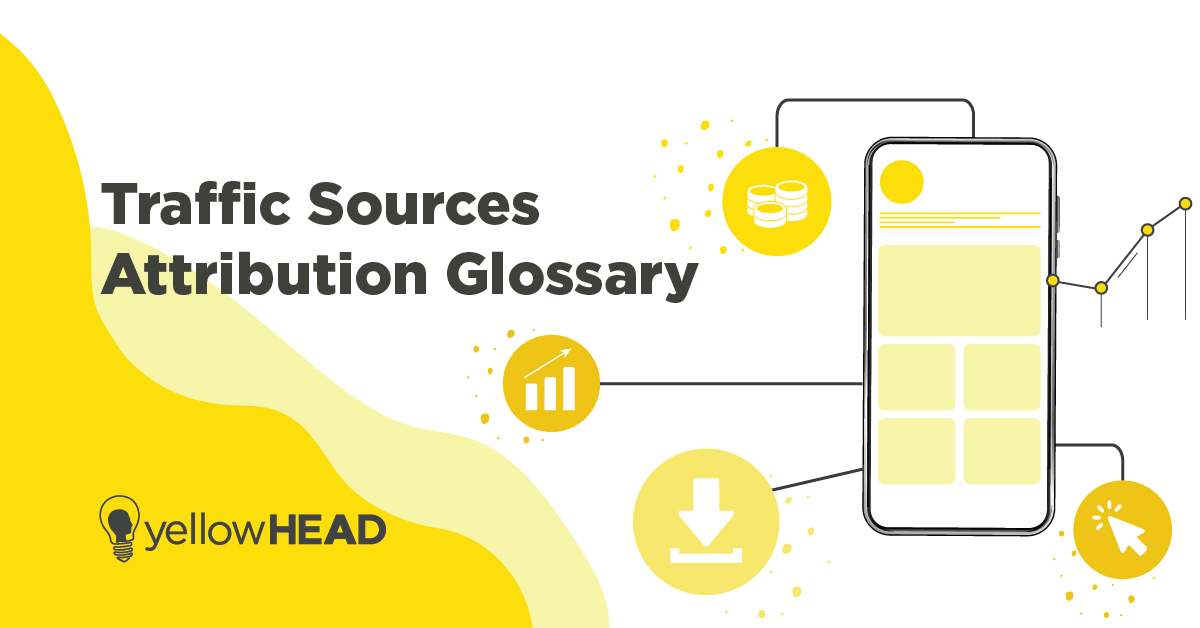
Let’s start from the beginning. Launching a new app or optimizing meta-data and creatives is always exciting. As business owners, we strive to constantly promote our app and make it convincing to our target audience.
This is all great, but why are we doing it? Conversions obviously.
Fellow Head of ASO, Simon Thillay from AppTweak, made us question: when we analyze our traffic more deeply, do we really know the difference between all traffic sources and what is included in each of them? The answer is – not always. It is important to know how our efforts (paid or organic) have impacted the results.
For example, it is possible that you are seeing an increase in search traffic due to your paid campaigns in each store.
In this article, we’re going to review the different traffic sources of Google Play and iOS. You will learn what traffic is attributed to each one of the sources (including real examples from the stores)!
Let’s start.
Table of Contents
Android Traffic Sources
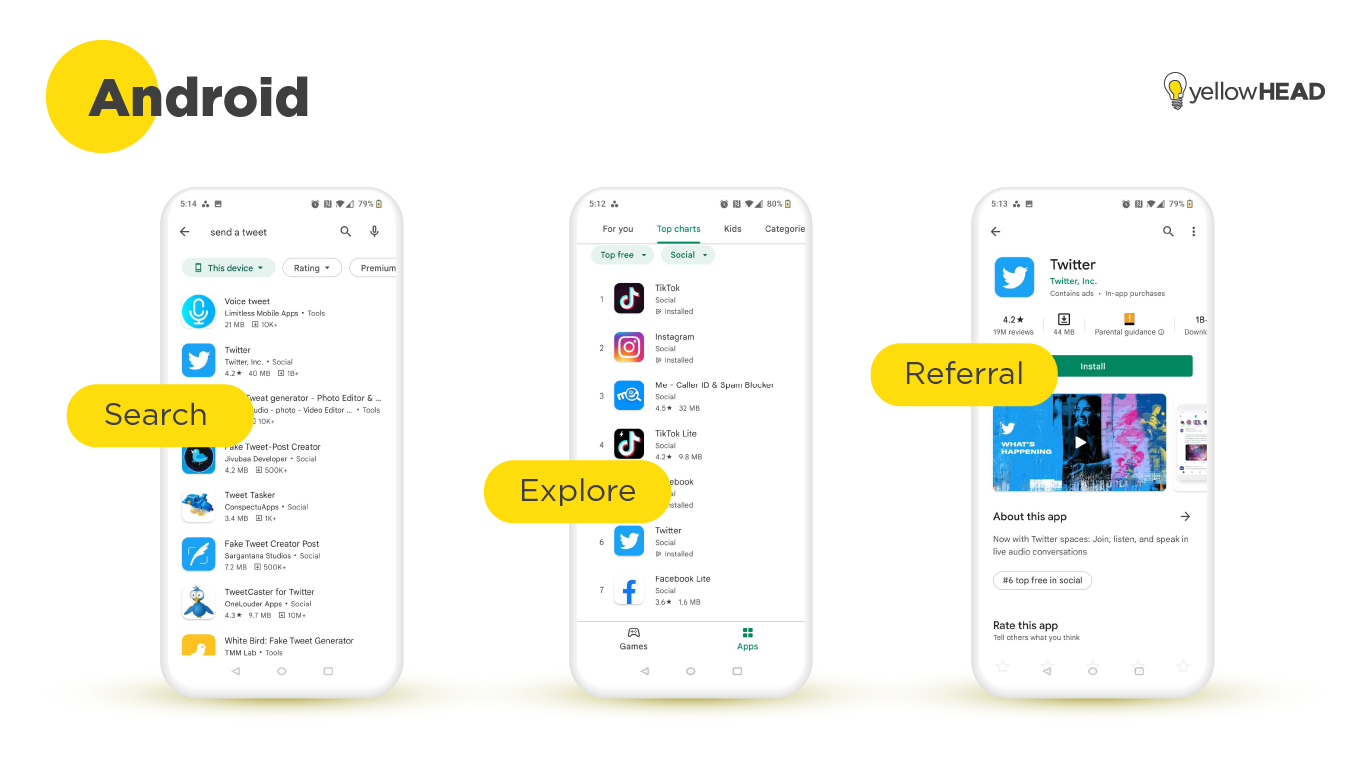
1. Google Play Search – the number of users visiting your store listing (your app’s product page) after performing a search on Google Play and then installed your app
- Note – Since Google ads are also displayed after performing a search in the store, some of the “Search” traffic might be contributed to your paid efforts. Therefore, the Search traffic is not coming from organic searches only, it’s including also paid traffic, in case you’re running any Universal App Campaigns with Google
2. Google Play Explore – the number of users who visited your store listing from Google Play, but not from search results, and then installed the app. Meaning – users who explored the different sections of the app, and find your app while doing so. For example – the Games & Apps tabs
- Note – the “Explore” traffic is not only organic as some of the apps presented in the different sections are actually Google ads. For example – the “Related to this app” section, in other apps or “Suggested for you” in the “For you” tab
3. Third-party referrals – The number of users who visited your store listing from outside Google Play and then installed your app. Every user who came with a link, directly to the product page. For example, UA Campaigns, social media, or links from your website.
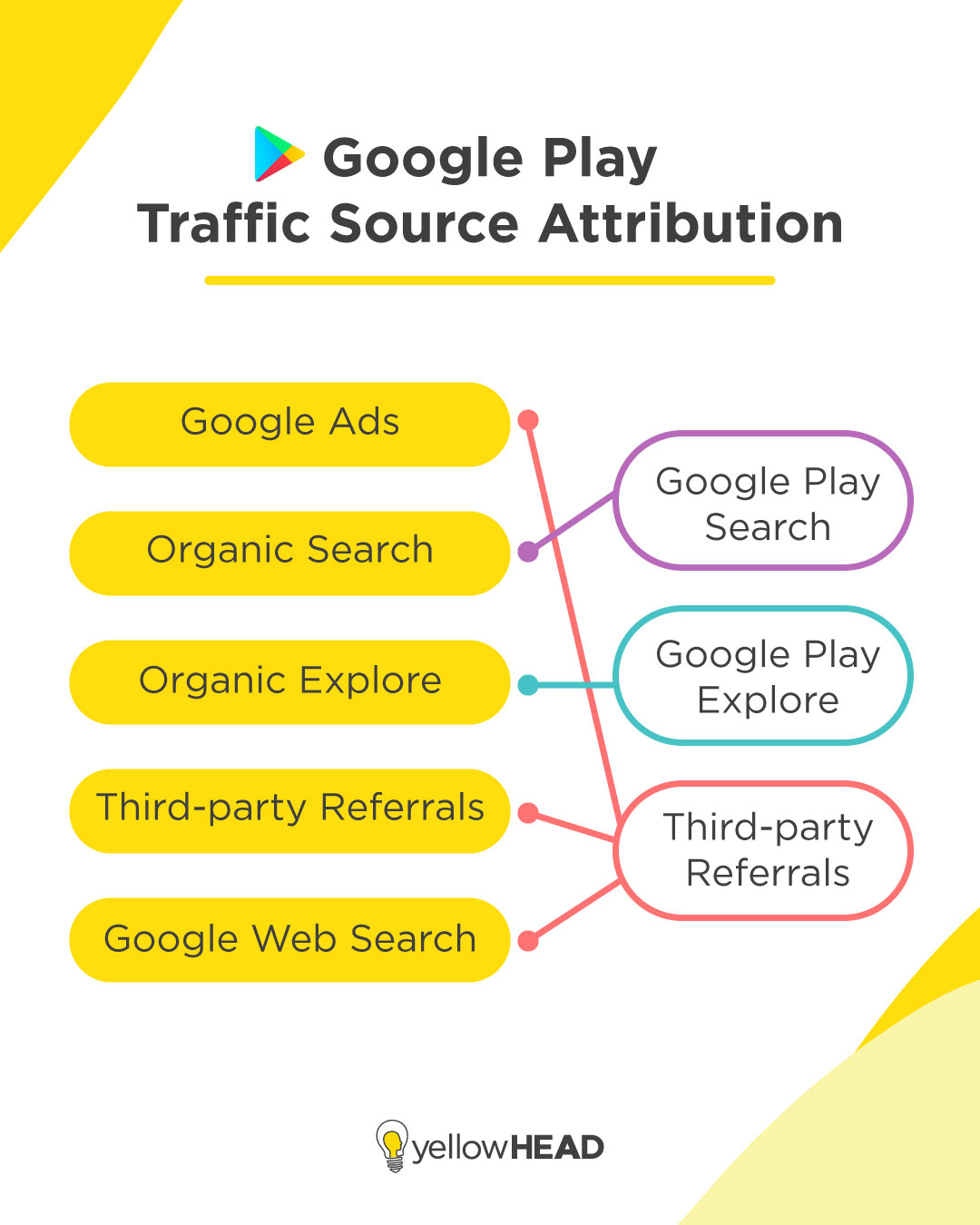
*Infographic inspired by ASO Expert Simon Thillay
What traffic can be attributed to Google Play Search?
- Organic store search (including auto-completes)
- LiveOps that appear in search results
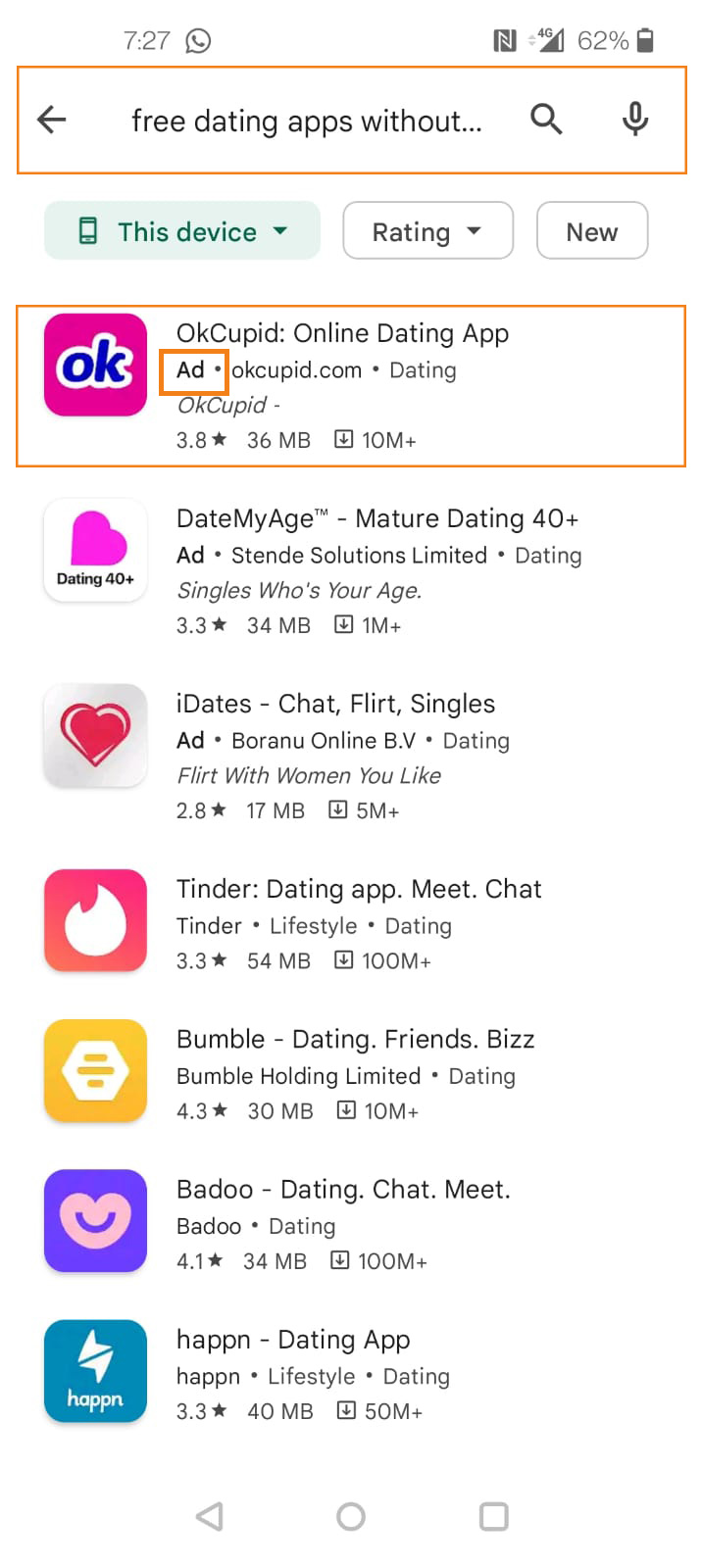
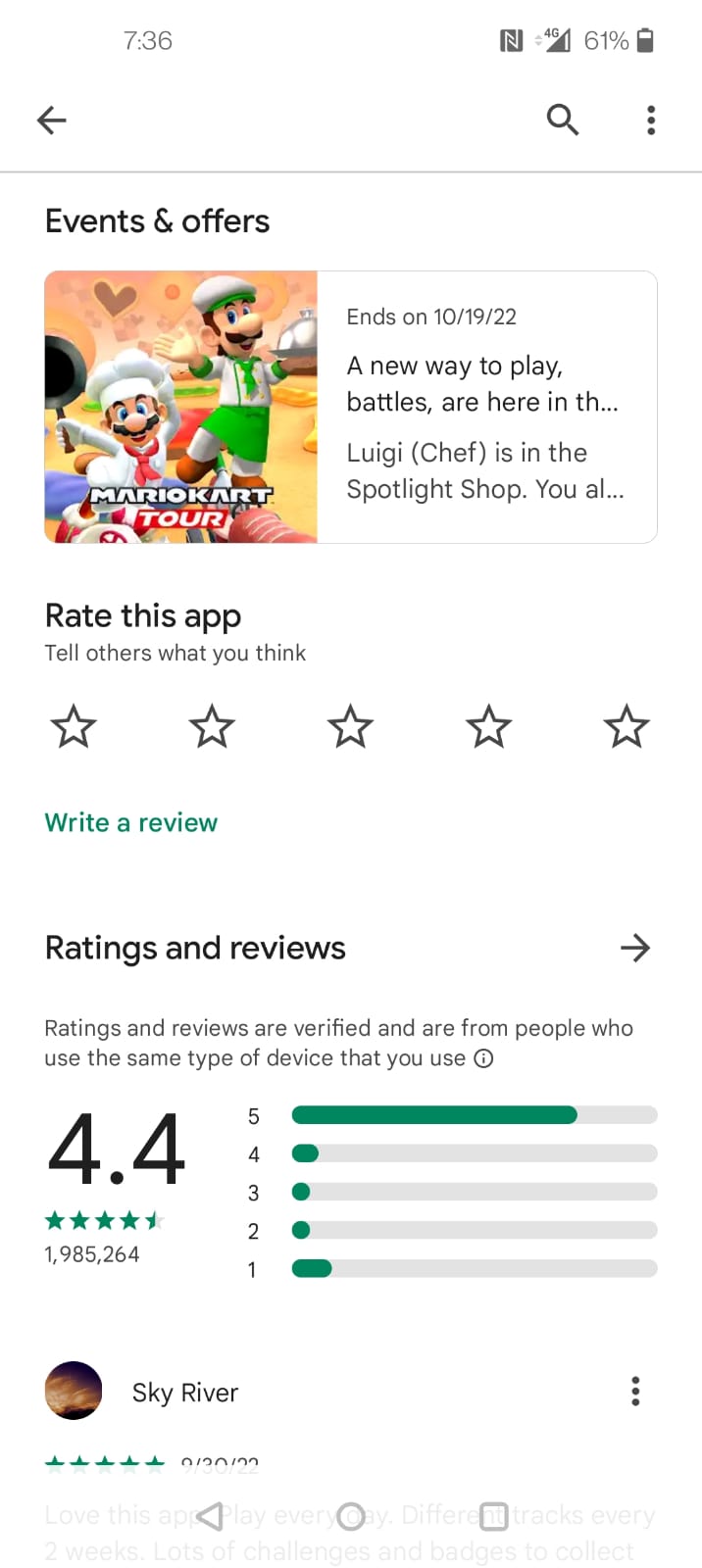
What traffic is attributed to Google Play Explore?
- Organic store explore
- LiveOps
No matter how a user starts their session, if they come from other Google Play pages, traffic will be attributed to Google Play explore.
Examples:
- Games & Apps tabs (each tab has a secondary menu from which you can reach apps – For you, Top charts, Events, New, Categories, Editors’ choice)
- Reach apps through the ‘Offers’ tab
- Through Similar apps (in other apps). Even when searching for a KW, it will be considered as “Explore”
- “Related to this app”, in other app pages (ads)
- “Suggested for you” – in the “For you” tab (ads)
- LiveOps can appear on – the “Games“ tab – home page, “For you” section (Top Events for you)
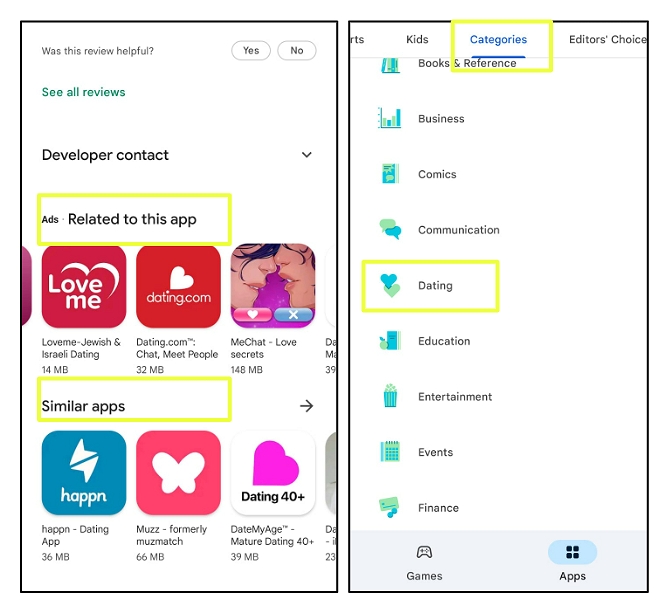
What traffic is attributed to Third-party referrals?
- Third-party referrers
- UA Campaigns
- Social media
- Links from your website
- Tracked channels (UTM)
- The value of the utm_source / utm_campaign URL parameter in deep links to your store listing
- Google search (web)
- Google Ads (UAC) in search results – a new update from Google. In the past, this was also considered as Search and Explore traffic
All users who come directly to your listing from outside the play store, are attributed to Third-party referrals
App Store Traffic Sources
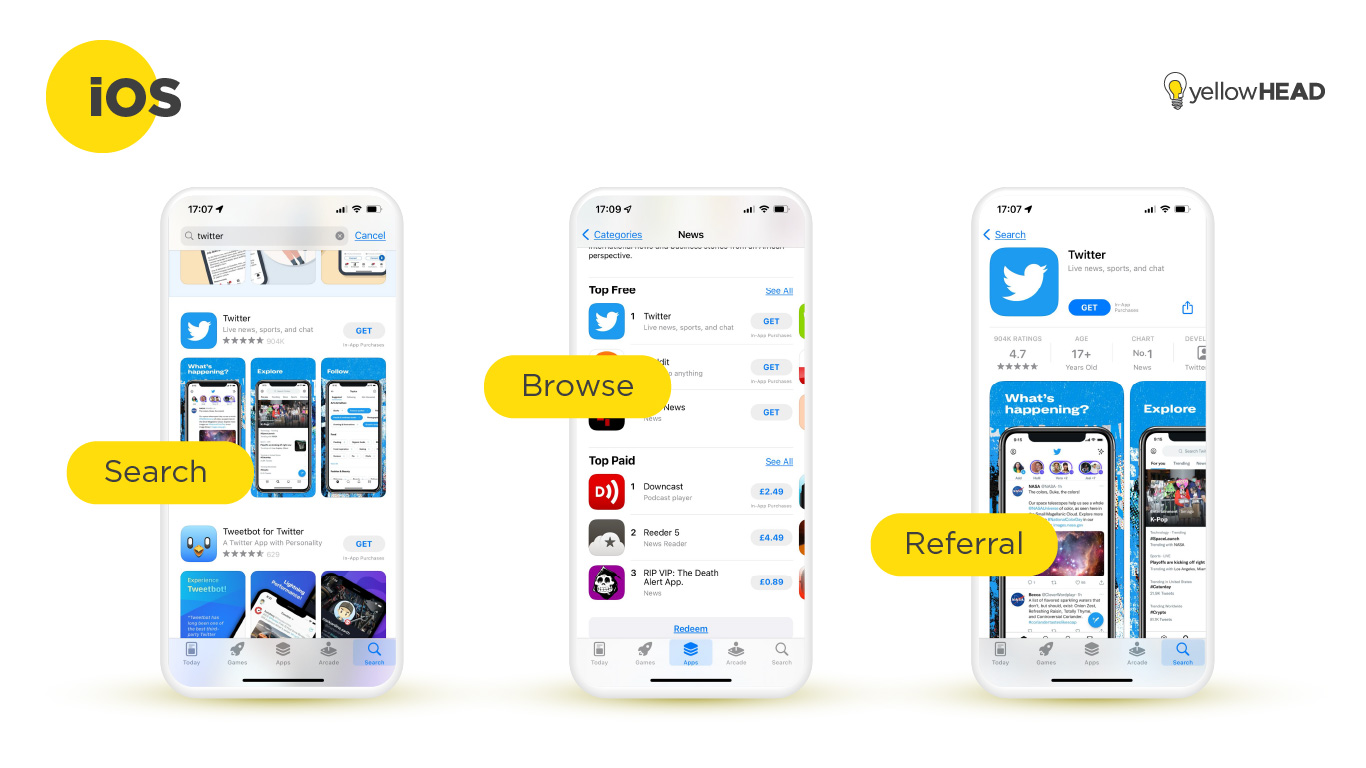
- App Store Search – refers to users that viewed or downloaded the app from App Store Search, which includes Search Ads
- App Store Browse – refers to users who viewed the app or tapped download while browsing in the App Store, eg. in the “Apps”, “Today”, or “Games” sections
- App Referrer – Users who tapped on a link in another app that brought them to the product page in the App Store
- Web Referrer – users who tapped on a link from a website that brought them to the App Store product page
- App Clip – users who tapped on a link in your App Clip that brought them to your App Store product page
- Institutional purchases – users who downloaded your app from Apple business manager or Apple school manager
- Unavailable – if users downloaded your app before App Analytics started tracking source attribution on April 15, 2017. Or – if a user downloaded your app using an App Store gift card or promotional code
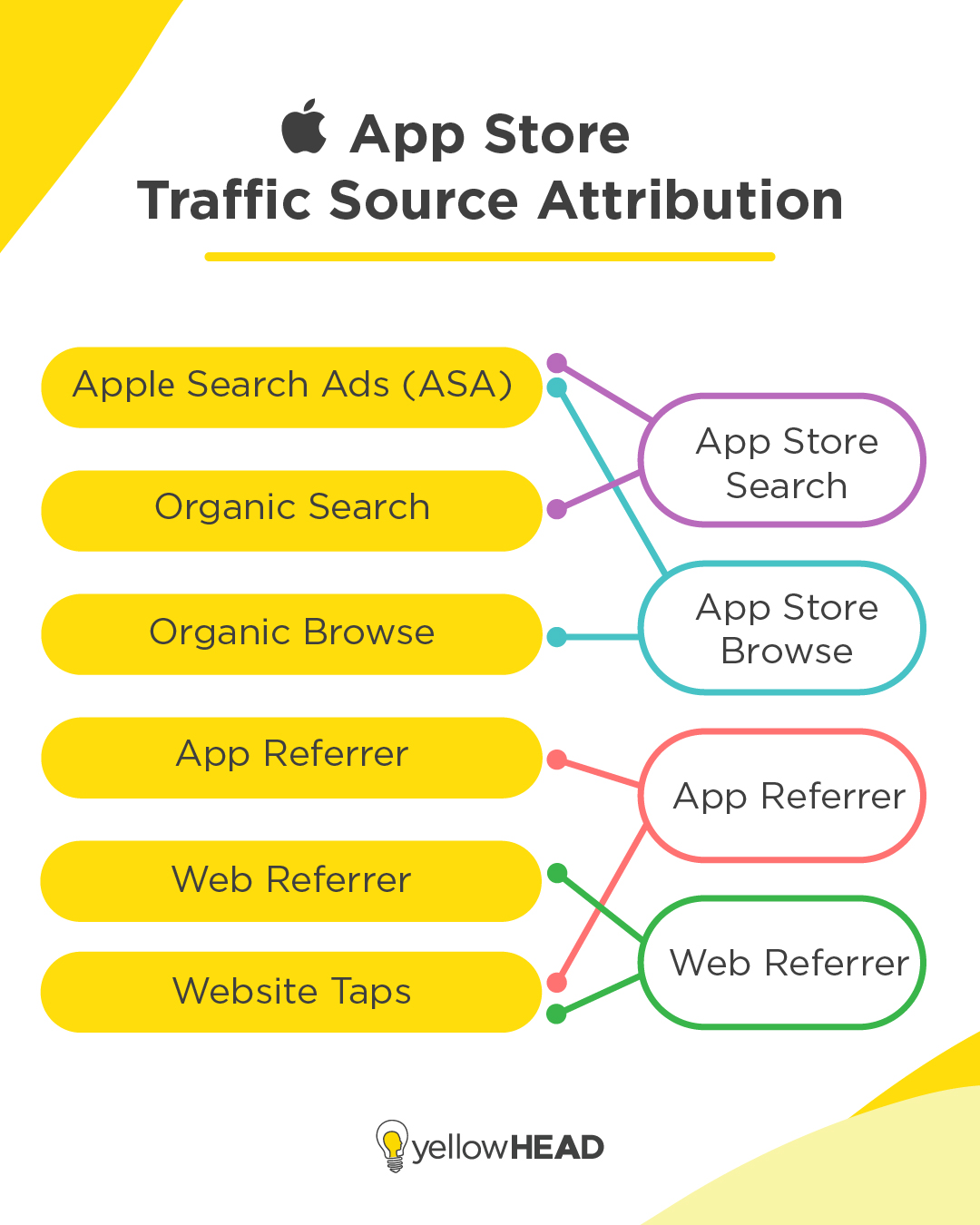
What traffic is attributed to App Store Search?
- Organic store search
- including suggested keywords in the “Discover” section (underneath the search bar)
- Apple search ads (ASA) in search results
- InApp Events that appear in search results
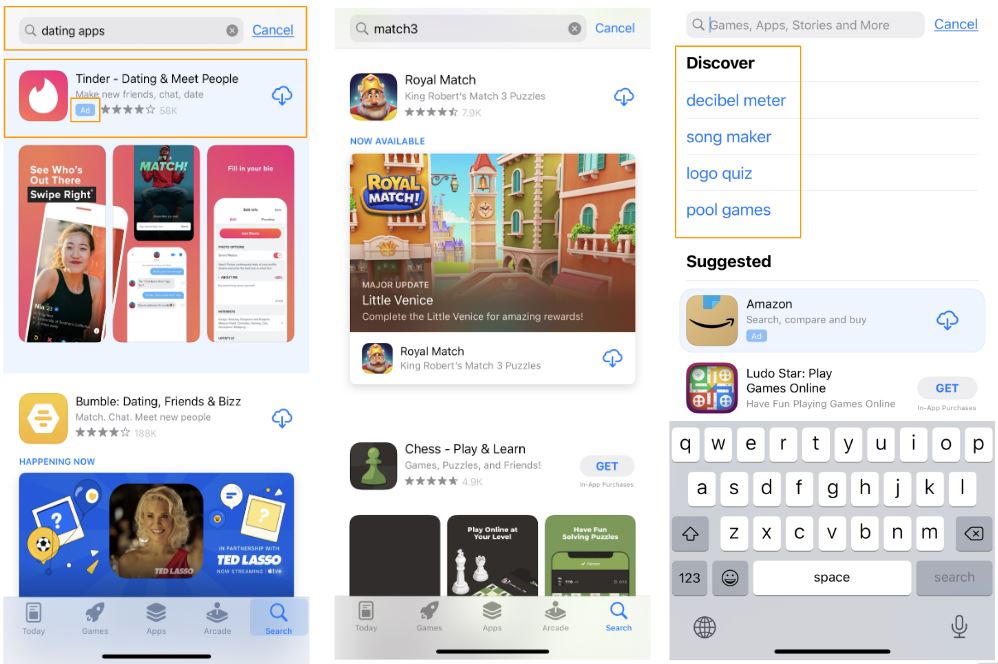
What traffic is attributed to App Store Browse?
- Organic store browse
- Apple search ads (ASA)
- InApp Events
Examples:
- Today, Games, Apps, Arcade tabs
- Suggested (underneath the search bar – in the Search tab)
- The first result under ‘Suggested’ is a Search ad from ASA
- NEW – ASA new locations – on the “Today” tab, and the first result under “You might also like” in other apps, at the bottom of the product page
- InApp Events can appear on – the “Today“ tab, and also as a personalized section in the different tabs as “Events you might like”
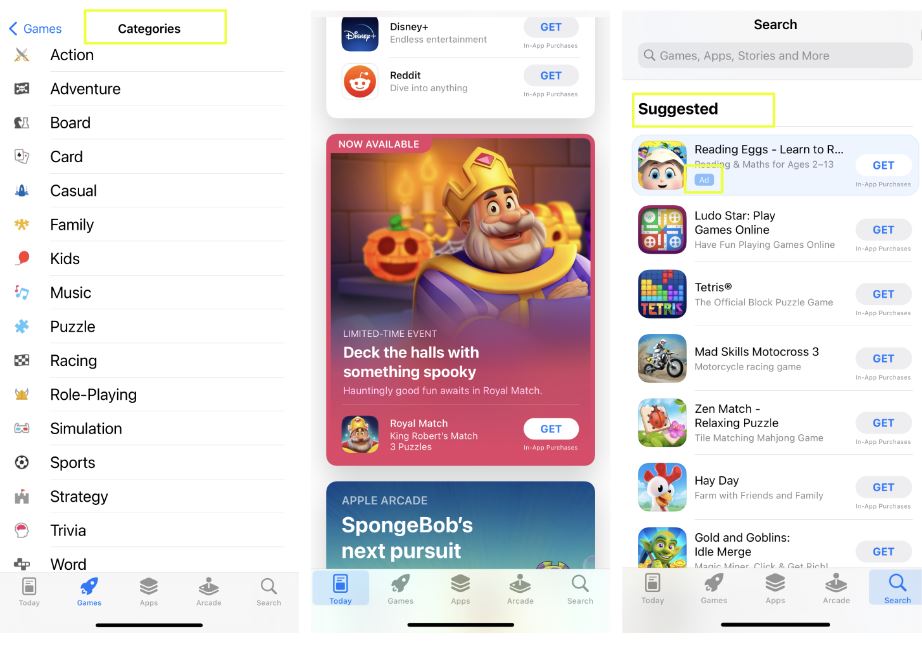
What traffic is attributed to App Referrer?
- A link to the app’s product page in another app (not including Safari)
- Taps from websites in non-Safari web browsers (like chrome) are attributed to App referrer
That means that most of your traffic coming from paid efforts will be considered as “App referrer”
What traffic is attributed to Web Referrer (Safari)?
- A link to the app’s product page on a website from Safari only
- If there are multiple redirects from a Safari lead to the app product page, then the last URL in the chain will be the referring website
- Safari web search
What traffic is attributed to App Clip?
- A link in your App Clip that brought the users to the app store product page
- The resulting download is attributed to your App Clip as the source
What traffic is attributed to Institutional Purchases?
- Apple business manager
- Apple school manager
What traffic is attributed to “Unavailable”?
- An App Store gift card
- A Promotional code
- Users who downloaded the app before App Analytics started tracking source attribution on April 15, 2017
Summary
Keep in mind that when you’re reporting on your app, always take a look at the bigger picture! Now that we understand the different traffic source attributions, we can use the Analytics reports in the consoles to better understand the trend of our traffic and installs.
Contact yellowHEAD to see how our app store optimization team can help optimize and analyze your store listing!
 BACK TO BLOG
NEXT ARTICLE
BACK TO BLOG
NEXT ARTICLE 





