Introducing the next generation of Analytics, Google Analytics 4

Google Analytics has been the go-to analytics tool for businesses and website owners for years. It has helped them gain insights into user behavior, improve website performance, and make data-driven decisions. But with the changing landscape of technology and user behavior, Google has introduced the next generation of Analytics, Google Analytics 4 (GA4).
Table of Contents
- GA4 vs Universal Analytics
- Key features and benefits of GA4
- How does using GA4 help improve site performance
- How to get started with GA4
- Conclusion
About GA4
GA4 is not just an update to the current version, but a completely new approach to analytics. It is built on a new foundation that takes into account the evolving user behavior across different devices and channels.
On July 1, 2023, standard Universal Analytics properties will no longer process data. You’ll be able to see your Universal Analytics reports for a period of time after July 1, 2023. However, new data will only flow into Google Analytics 4 properties.
GA4 vs Universal Analytics
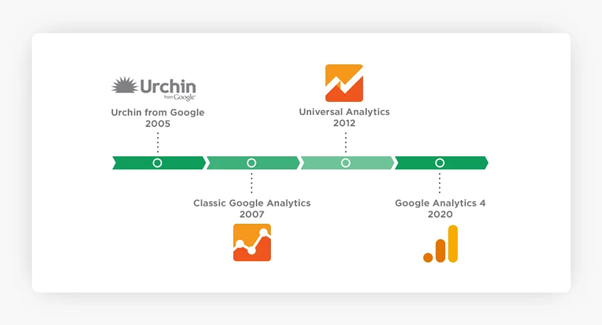
(source: https://onward.justia.com/the-new-google-analytics-4/)
As you set up Google Analytics 4, you may want to compare the reported results in your Google Analytics 4 property against those in your Universal Analytics property. Here are the top 5 differences between GA4 and Universal Analytics (UA):
1. Users
In Universal Analytics, there are two User metrics: Total Users, and New Users. In Google Analytics 4, there are three User metrics:
- Total Users
- Active Users
- New Users
While the term Users appears the same, the calculation for this metric is different between UA and GA4, since UA is using Total Users and GA4 is using Active Users. Depending on how frequently your users return to your website, the Total Users metric in UA and the Active Users metric in GA4 may be more or less similar.
2. Sessions
The difference in session count between UA and GA4 can vary from business to business depending on several factors, including:
- Geography: consider the timezones of your users and how likely they are to cross the midnight threshold to restart a session. This is especially relevant if you have a global customer base.
- Use of UTMs on owned websites or apps: Using UTM tagging on your own website is not recommended since it will reset the session in Universal Analytics. If you do use UTMs on your own website, you may see a much higher count of sessions in UA than in GA4.
- Filters: The data in UA reporting may be subject to view filters that exclude data. The data in GA4 reporting for Google Analytics 360 customers may be subject to filters that define which data from a source property appears in a subproperty. However, Google Analytics still generates a session ID when you filter out the session_start event from a subproperty.
- Estimation: Google Analytics 4 properties use a statistical estimate of the number of sessions that occurred on your website or app by estimating the number of unique session IDs, while Universal Analytics properties don’t estimate the number of sessions. The estimates used by Google Analytics 4 properties more efficiently count sessions with high accuracy and low error rate. Learn more
3. Conversions
If your conversions are based on destination URLs or on UA (i.e. Category/Action/Label) events for which you have set up equivalent GA4 conversion events, Conversions can be quite close. However, there are important differences between UA and GA4 that may make it difficult to compare conversion counts.
If you need more information, google has a very thorough support center, where you can turn to in need.
4. Pageviews
Pageviews should be fairly close between UA and GA4, generally within a few percentage points, since the Google tag fires on each page and generates a pageview. However, the differences can vary based on any filters you may have set up in Universal Analytics or Google Analytics 4.
5. Purchases
Web purchase counts should match closely. We never expect all events to be collected perfectly, and purchase events are no exception to that rule, however these events are atomic and critical so event counts should match closely across UA/GA4.
Key features and benefits of GA4
GA4 is a new property designed for the future of measurement:
1. Cross-device tracking
One of the biggest challenges for website owners and businesses has been tracking user behavior across multiple devices. With the proliferation of smartphones and tablets, users are accessing websites and apps from different devices, making it difficult to get a complete picture of their behavior. Google Analytics 4 addresses this challenge by introducing cross-device tracking.
With cross-device tracking, businesses can now track user behavior across different devices and channels. This means that if a user visits a website on their laptop and later on their smartphone, Google Analytics 4 can connect the two visits and provide a complete view of their behavior.
2. Event tracking
Google Analytics 4 also introduces a new way of tracking user behavior through events. Events are user interactions with a website or app, such as clicks, form submissions, video plays, and downloads. In the current version of Google Analytics, events are tracked separately from pageviews, making it difficult to understand the context of the user behavior.
With Google Analytics 4, events are now the primary way of tracking user behavior. Every user interaction with a website or app is tracked as an event, providing a complete view of the user behavior. This makes it easier to understand the context of user behavior and make data-driven decisions.
3. Machine learning-powered insights
Google Analytics 4 is powered by machine learning, which means that it can provide more accurate and relevant insights. Machine learning algorithms can analyze large amounts of data and identify patterns and trends that may not be immediately visible to humans. This means that Google Analytics 4 can provide more accurate insights into user behavior, such as predicting user churn and identifying high-value customers.
4. Data privacy and compliance
With the increasing concern over data privacy and compliance, Google Analytics 4 introduces new features to help businesses comply with privacy regulations such as GDPR and CCPA. Google Analytics 4 provides granular control over data collection and retention, allowing businesses to comply with privacy regulations without compromising on data quality.
5. Integration with Google Ads
Google Analytics 4 also integrates with Google Ads, allowing businesses to get a complete view of their advertising performance. With the integration, businesses can track conversions and revenue from Google Ads campaigns, and optimize their campaigns based on the insights provided by Google Analytics 4.
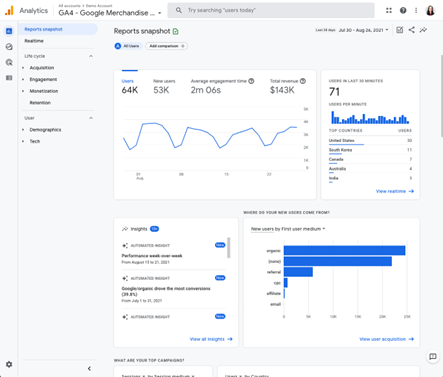
Source: https://ahrefs.com/blog/how-to-use-google-analytics/
How does using GA4 help improve site performance
GA4 can track conversions on your website, such as form submissions or product purchases, and provide insights into which pages or campaigns are driving the most conversions.
GA4’s data can help you identify areas for improvement and make changes to your website or marketing strategy to improve SEO performance.
Content is critical to SEO optimization, as search engines favor websites with high-quality, relevant content. GA4 can help you identify which pages and content types drive the most traffic and engagement on your website.
Once you analyze this data, you can create more content that resonates with your audience and optimize existing content leading to better SEO performance.
GA4 can help you monitor website speed and performance by tracking metrics such as page load time, server response time, and page rendering time. This information lets you improve your website speed and performance, thus improving performance.
GA4 can help you analyze referral traffic by tracking which sources drive the most visitors to your website.
How to get started with GA4
There are three ways to get started if you are an editor or administrator:
Option 1
Set up Analytics data collection for the first time
Do this if you’re new to Analytics and ready to collect data for your website and/or app.
Option 2
Add Google Analytics 4 to a site with Universal Analytics (Analytics “classic”)
The GA4 Setup Assistant will add a Google Analytics 4 property alongside your existing Universal Analytics property. Your Universal Analytics property will continue to collect data. You can access both using the property selector in the Admin area.
Option 3
Add Google Analytics 4 to a website builder platform or CMS (content management system)
Do this if you use a CMS-hosted (Content Management System) website, e.g. a website created using Wix, WordPress, Drupal, Squarespace, GoDaddy, WooCommerce, Shopify, Magento, Awesome Motive, HubSpot, etc.
Conclusion
Google Analytics 4 is a significant update to the current version of Google Analytics, introducing new features and capabilities that take into account the changing landscape of technology and user behavior.
With cross-device tracking, event tracking, machine learning-powered insights, and data privacy and compliance features, Google Analytics 4 provides businesses with a more complete view of their user behavior, allowing them to make data-driven decisions and optimize their marketing campaigns. If you haven’t already, it’s time to make the switch to Google Analytics 4 and start taking advantage of its many benefits.
 BACK TO BLOG
NEXT ARTICLE
BACK TO BLOG
NEXT ARTICLE 





