The ABCs of Google AdWords Web Campaigns
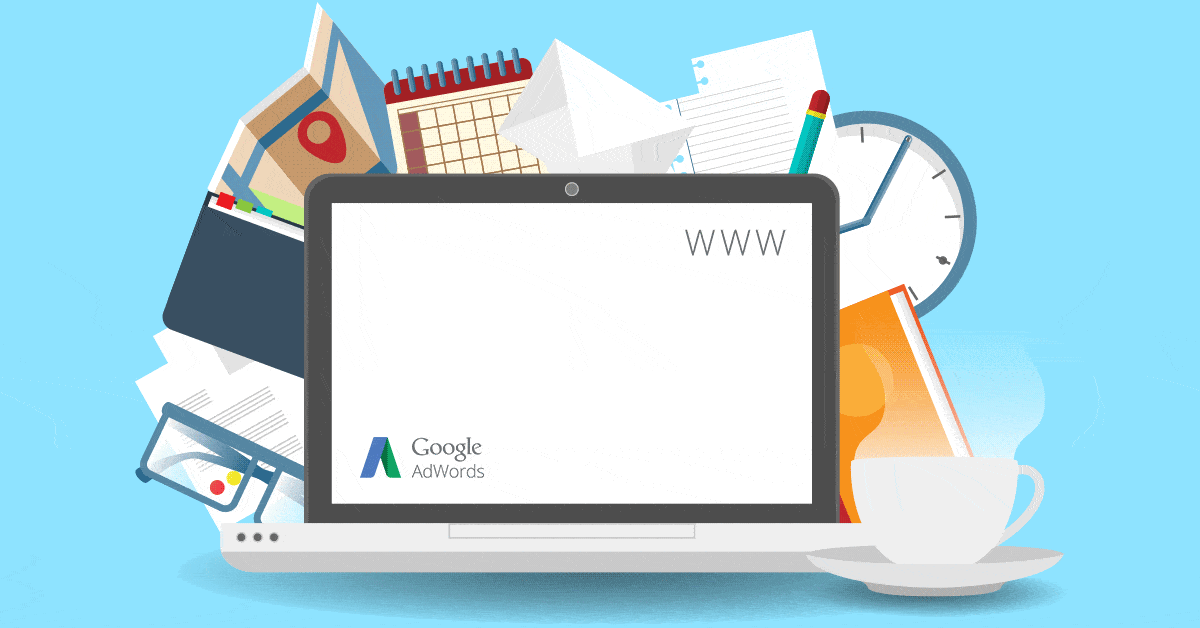
Google AdWords Web Campaigns are campaigns which lead you to a website or specific landing page where the advertiser wants you to make some sort of an action.
The action could be filling out a form, downloading a game, registering an account, subscribing for updates and such.
When you set up an account on Google AdWords, there are a few steps you must take in order for the campaigns to achieve the best results.
Define your account’s structure
Normally your account will be divided into search and display, and possibly desktop and mobile.
On Search, you would want to separate the activity into Brand, Generic and Competitors. Always aim to spend the most on exact keywords.
Brand Campaigns will target your brand’s keywords and are very likely to produce your lowest costs in terms of cost per action, since the audience’s intent is very focused. For example, if you are a computer gaming company, then you would add the company’s name as well as the name of the specific game you are promoting.
Generic Campaigns will target general keywords from your client’s field. General keywords for a computer gaming company might include “multiplayer online games”, “strategy games” and so on. Basically, you would want to add the type of game you are promoting as a keyword. You should find a list of such relevant keywords using Google’s Keyword Planner.
Competitor Campaigns should consist of a list of keywords based on your top competitors, who are selling a similar product or service to yours. These campaigns will most likely be the most expensive in terms of cost per action, but they provide high value since their effect is double – not only do they attract a new user, but they also prevent your competitor from acquiring that new user.
On Display, you will want to exploit the many targeting options the Google Display Network has to offer through AdWords, and also make sure you are running a remarketing campaign if your budget allows it.
When it comes to GDN Remarketing Campaigns*, capping the number of views per user is recommended. If you do not cap it, certain users may see your ad so many times that they will get upset with your brand, causing you to lose potential customers. It makes much more sense to cap the views per user to a certain amount so that a potential user will see your ad on following days as well and may eventually convert.
*Remarketing means applying your ads to a specific audience which already visited your page but did not convert.
You can get a sense of the sites you should be targeting when using Google’s Display Planner. You can simply insert your landing page URL to the planner and it will figure out which sites are relevant for you to advertise on.
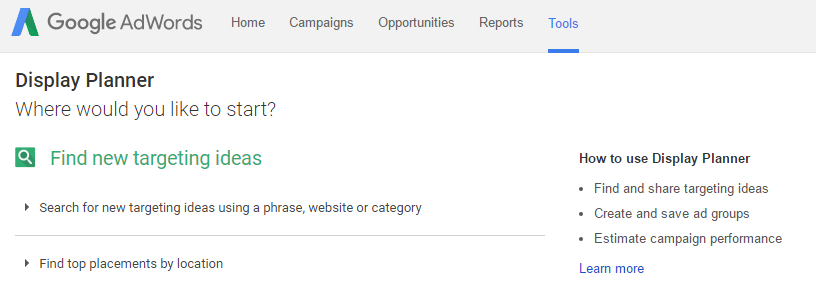
Set up AdWords conversion tracking and implement the conversion pixel
For AdWords to be able to measure your activity properly, you will need to set up specific conversions.
You can have one or several – it depends on the types of conversions that you need.
You should implement the conversion code within each conversion source. For example, if your conversion source is a sign-up page in which a form needs to be filled out, then the conversion pixel should be set up for a “thank you” page, which will be generated once the form is completed and the “confirm” button is clicked.
Set up remarketing lists and implement the remarketing pixel
The remarketing pixel should be implemented on all of your site’s pages, as well as on your landing page.
It will enable you to create remarketing lists, which can be a very powerful tool when it comes to low-cost campaigns.
Link AdWords to Google Analytics
You should link between your AdWords and Google Analytics accounts – this will help you monitor additional metrics such as length of time of sessions and most viewed pages. If you are running a campaign for an e-commerce client, this will be crucial as it can help you monitor exactly where in the funnel users drop out (shopping cart funnel, for example).
In order to use Google Analytics properly, you will need to have GA’s code implemented on all of your site’s pages, as well as on the landing page.
Google Analytics requires you to set up goals that would help it track specific actions. For example, you can set up a goal which will count the number of people who visited a specific page on your site.
You will be able to create remarketing lists using Google Analytics and import them to AdWords.
GA remarketing lists have certain rules which do not exist on AdWords. For example, you could draw up a list which will include users based on their session duration. Such lists can significantly reduce your remarketing costs.
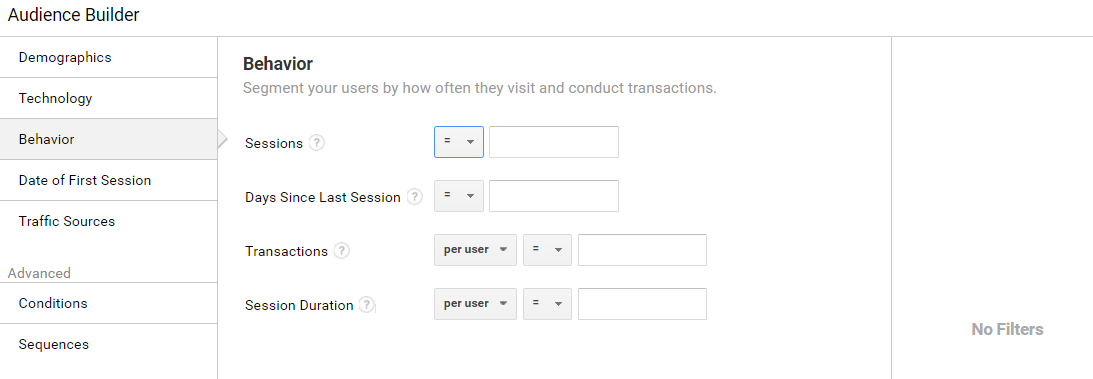
Use Ad Extensions
These are very simple to set up and will help make your ad more visible, sometimes covering even 50% of the screen when using a mobile device. They will also slightly improve your quality score*.
*A quality score is a grade between 1 to 10 given to your keyword, and it significantly affects your cost per click.
Several examples of ad extensions include the site links which help drive users into segmented parts of your site, callouts which help you explain more about your product beyond the limited number of characters that appear in your ad, and review extensions which allow you to add a quoted or paraphrased review about your product to your ad.
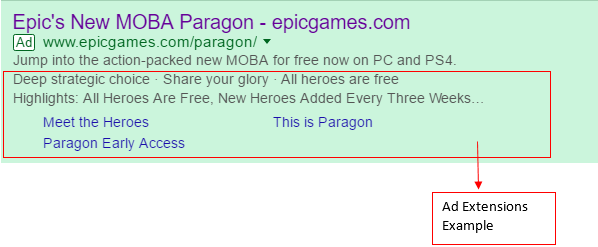
Landing Page optimization
Make sure your LP looks as it should in order to maximize conversions.
The landing page experience is a very important phase in your process. If you are looking for people to fill out a form, then the form should be as short as possible – you do not want people to give up during the process. Also, if you are leading users to your home page for some reason, the option of filling out a form should always be visible. Users should always be guided to take the action you want them to.
To optimize the process, you can also implement a landing page A/B test using Google Analytics.
Want to understand more about how to maximize your revenues on Google AdWords web campaigns? Contact us!
 BACK TO BLOG
NEXT ARTICLE
BACK TO BLOG
NEXT ARTICLE 





