Ads Manager or Power Editor? All you need to know about Facebook Ad Management Tools to choose
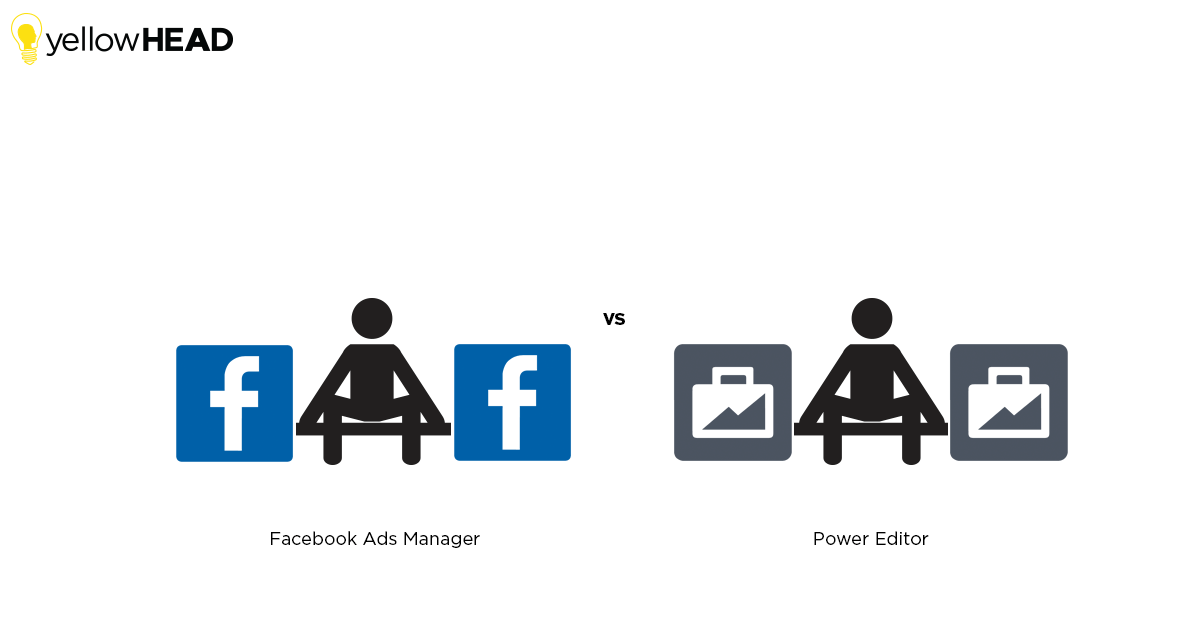
Anyone who has ever laid eyes on Facebook marketing has probably asked himself the following question: “Which tool should I choose to manage my Facebook and Instagram campaigns?”
Getting outstanding results from Facebook ads starts with knowing everything about Ads Manager and Power Editor. These Facebook ad management tools contain so many powerful features, with more being added on a weekly basis. In this blog post, we’ll cover both Facebook ad management tools and try to organize all information for an easier and clearer decision.
First let’s start with defining these tools:
Facebook Ad Management Tools – Ads Manager vs. Power Editor
Ads Manager is the basic tool for creating and optimizing Facebook and Instagram campaigns. Most Facebook advertisers use Ads Manager as their main ad management tool.
Power Editor is the advanced tool for managing ads on Facebook. Therefore, it is used mostly by experienced advertisers who manage advanced, high-scale and more difficult campaigns.
For many years, Ads Manager has been trailing behind Power Editor, offering less sophisticated features, but also a more user-friendly environment. While Power Editor had more to offer, it was more complicated than Ads Manager, especially for beginners and small-scale advertisers, who spend lower budgets and less time managing their campaigns.
Lately, however, Ads Manager has been going through significant changes in its functionality and has started to catch up with Power Editor. A quick glance at Ads Manager will leave you confused, as its UI is now very similar to the once-unique Power Editor’s UI.
Also, while Facebook had usually rolled out new features for advertisers in the Power Editor first, lately new features are appearing on the Ads Manager as well, at the same time. The latest example would be Instagram Stories’ new placement, which is available in both Ads Manager and Power Editor.
Power Editor features that were released to Ads Manager throughout the years include:
- Saved audiences – to easily target them in future campaigns.
- Specific mobile devices – to better focus your target audience.
- WIFI connection – when promoting large-sized apps.
- Mobile-only placement – to target people on-the-go.
- Specific times of day – to show your ads when people are most likely to convert (very useful for e-commerce products).
- Easy duplication – to create new campaigns, ad sets and ads much more quickly and easily.
- Bulk editing & import – a huge time saver, especially for large-scale advertisers.
That being said, there are still differences between these two Facebook ad management tools that might help you decide which one is more suitable for you.
Let’s cover 3 main Facebook advertising actions:
- Campaign creation
- Campaign editing
- Campaign reporting
Campaign Creation
Ads Manager has all the capabilities you need to create campaigns, ad sets and ads, but it’s significantly slower and requires much more manual work.
Power Editor allows you to perform many actions at once in draft mode, which is much faster and easier when creating multiple campaigns, ad sets and ads. Another benefit is the ability to review your campaigns before uploading them, and make sure you are uploading exactly what you planned. When you are ready to go live, just press “Review Changes”.
Campaign Editing
Ads Manager works well when making small specific changes in your campaigns. For example, changing the bid or budget of your ad sets. It is also good for pausing or reactivating campaigns, ad sets or ads. As mentioned before, Ads Manager allows multiple edits at once, but it is still not as comfortable and fast as Power Editor.
Power Editor is best when you have many changes to edit. It was originally built for working in bulk, and is therefore a much better tool for this purpose.
Campaign Reporting
Ads Manager has gone through recent changes that made it a great tool for monitoring the results of your campaigns. The Ads Manager interface contains quick graphs, Custom Columns and various Breakdowns that make it better than Power Editor for monitoring and optimization.
Quick Graphs
Some data is much easier to analyze visually. For example, your spend in the last 7 days. This is one of the quick graphs you can find under Account Overview.
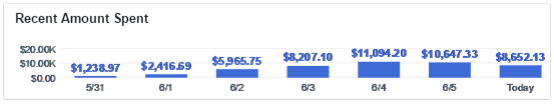
Custom Columns
Custom Columns in Ads Manager allow you to set the columns you would like to see on the interface. That way, you can create your own set of columns by what is important to you, and save in the account for future use. There are also a few pre-set combinations made by Facebook, like delivery, app engagement and more.
Facebook Breakdowns
Facebook Breakdowns allow you to dig deeper into your ad performance. You can analyze your ad performance by gender, age, country, device, platform, time of day, etc. This feature can tremendously help you understand where you spend your money wisely.
Power Editor also partially allows setting your own columns, but you can only save one version, as opposed to various versions in Ads Manager. However, Power Editor does not provide you with quick spend graphs or, more importantly, with precious breakdowns that hold deep and meaningful information about your campaigns.
So which of these Facebook ad management tools should you use?
To sum up, both of these Facebook ad management tools have their pros and cons. Looking at campaign creation and editing, Power Editor has the advantage over Ads Manager, but when you consider campaign reporting, you would find Ads Manager much more useful.
In general, while Ads Manager is on its way to catching up with Power Editor, the day when expert Facebook advertisers will choose Ads Manager over Power Editor still seems far away.
Back to the million-dollar question – which tool should you choose? Well, as expected, it’s not a black and white situation. Whether you’re a beginner or an expert, you’ll get the perfect picture by using both tools and taking advantage of each of their strengths. Find your ideal combination on your way to success!
Want to let the Facebook acquisition experts do all the hard work? Contact us!
 BACK TO BLOG
NEXT ARTICLE
BACK TO BLOG
NEXT ARTICLE 





